As a User Experience Research Intern at Workday during the summer of 2014, I worked on several projects, some individual and some in groups. One of my group projects was the Workday Feature Innovation project.
I was one of four interns working on this project, and all interns participated in all aspects, each taking turns to facilitate each step of the process.
Workday is headquartered in Pleasanton, California, and builds cloud-based enterprise software, with a focus on the user experience.
Create a new service or feature that will enable Workday to stand out in a new market the company is preparing to enter.
We started with a group with experience that complemented each other (UX research, UX design, graphic design, design thinking).
Empathize
We began by talking with prospective users of our product to gain a sense of empathy for who they are and what they are trying to do, writing one statement, observation, or thought on its own sticky note, and placed them on the wall. Then we began to group the notes by concepts.
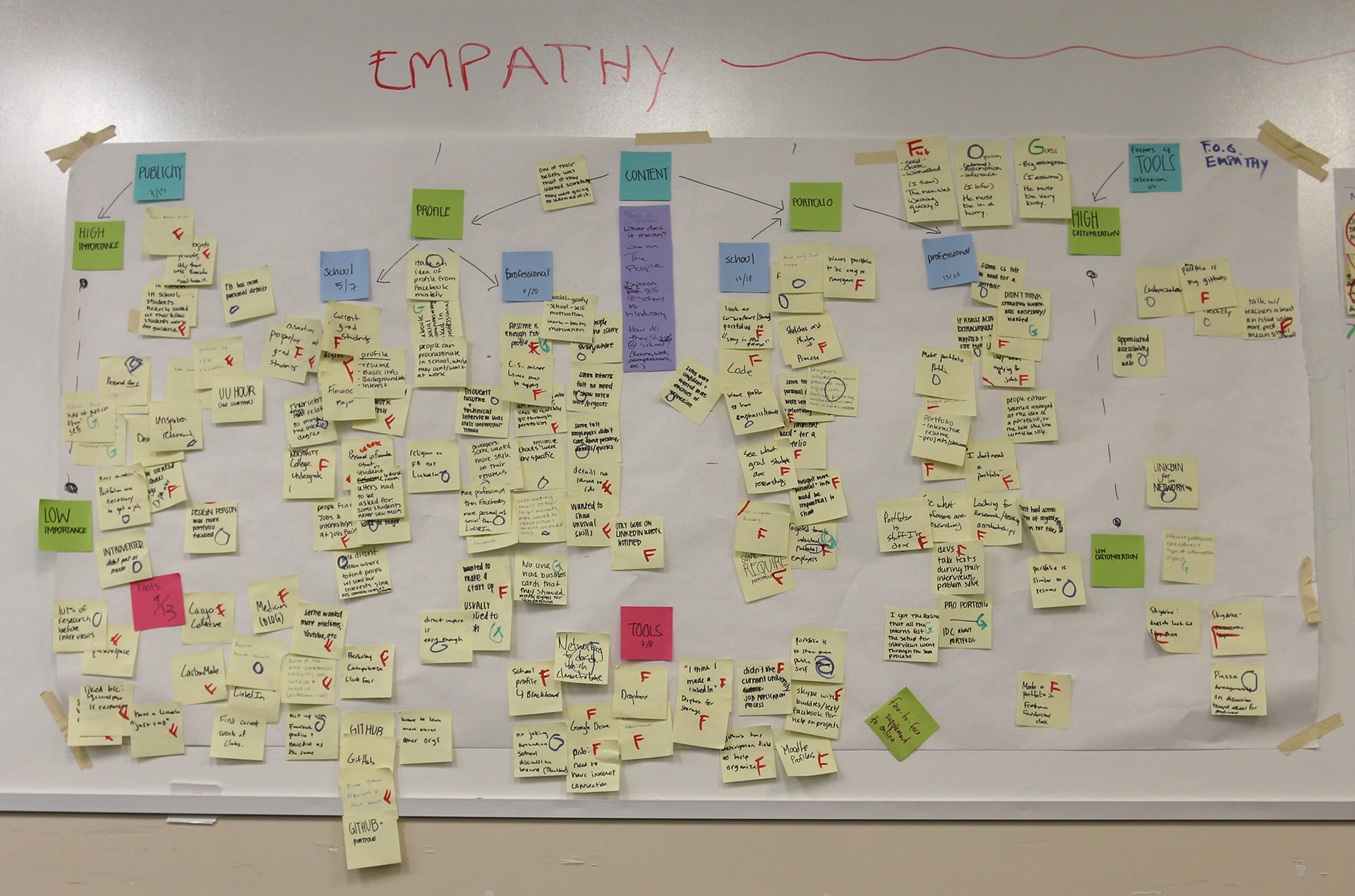
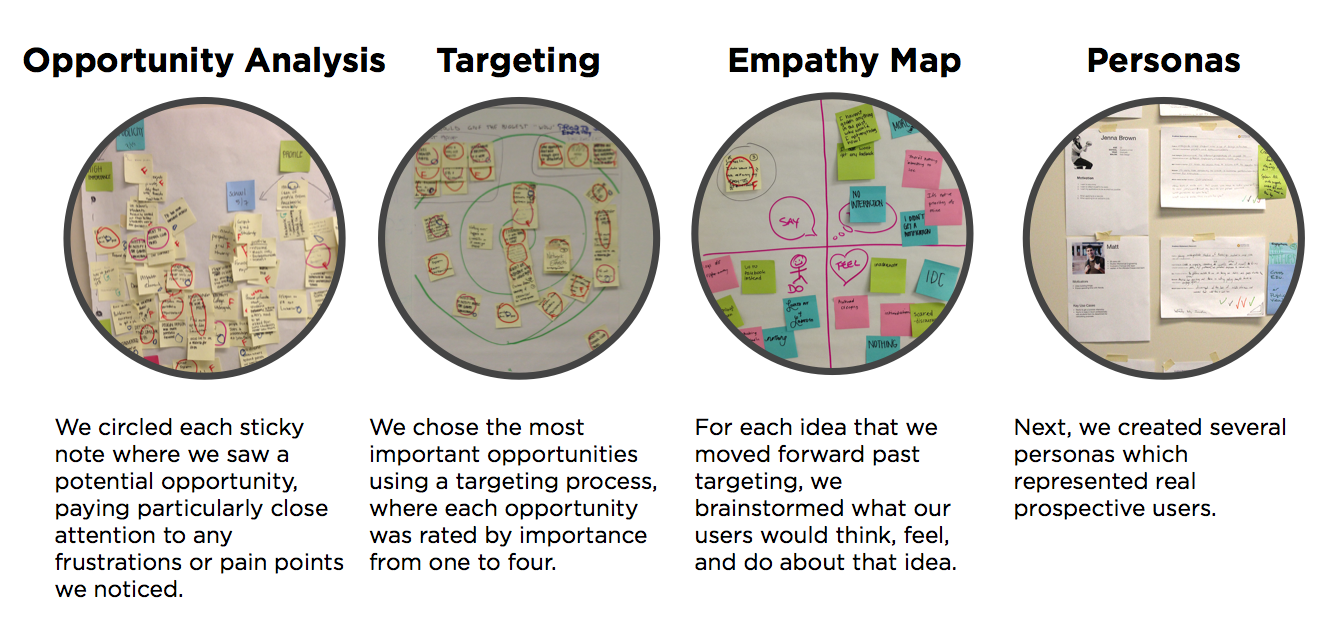
Define
Next we wrote problem statements to define exactly what it was we were going to try to address. Each problem statement was written to address a need of a specific persona.
Ideate
After defining several key problems to tackle, we brainstormed many possible ideas to solve each problem statement. We then placed our ideas on a set of axes, which were chosen based on which factors we considered most critical to success.
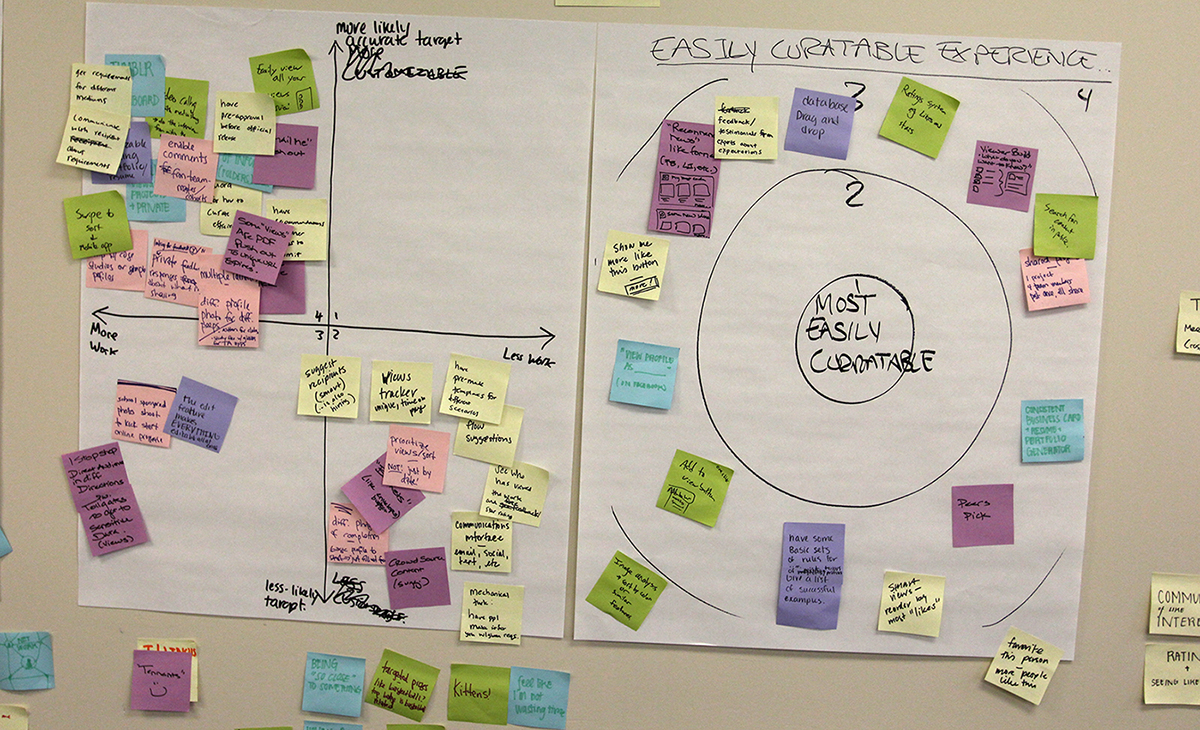
Prototype
Now that we had chosen our key features using the targeting process, we were ready to start prototyping. We did this by making rough sketches of interfaces and interactions that addressed our identified problem statments using our chosen solution ideas. Once we had some ideas sketched out, we turned them into paper prototypes.
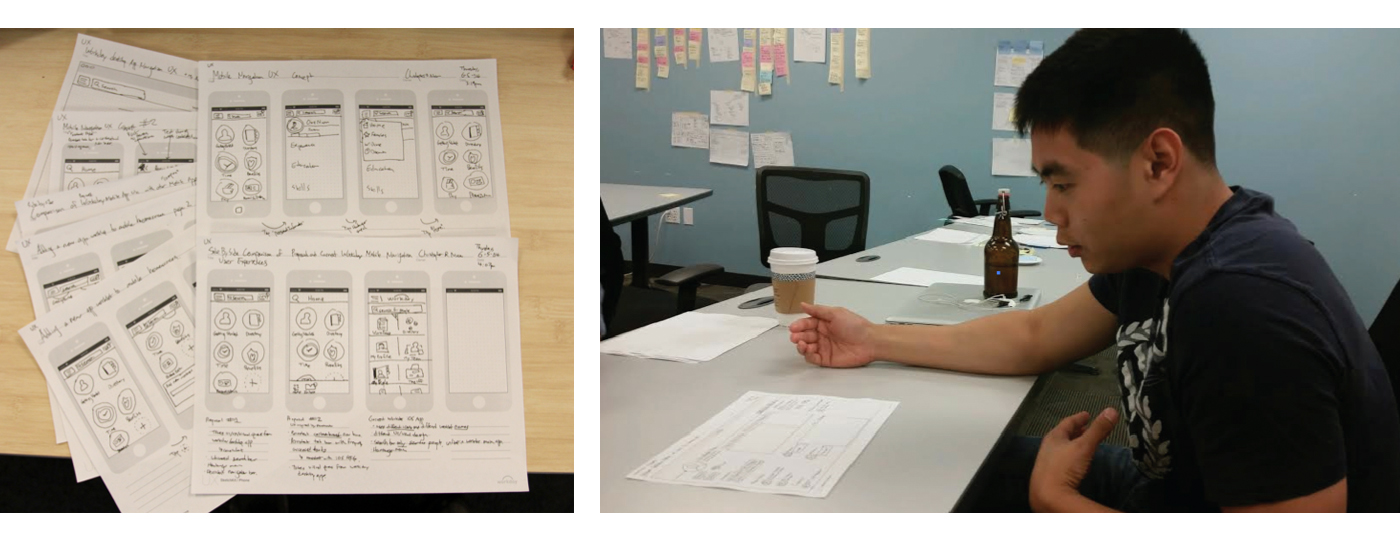
Test
We evaluated our paper prototypes through some quick usability testing with prospective users. We asked users to describe what they saw in the interface, and to try to complete several tasks. By doing quick tests with several users, we can quickly determine the biggest usability issues with our design. Because we tested our paper prototypes rather than more polished wireframes or mockups, users are more likely to focus on the interactions rather than aesthetic elements of the design. Also, users feel more comfortable pointing out problems with something that looks like it took a couple minutes to draw than with something that looks like it took hours or days to create.
Iterate!
We took what we learned from each round of usability testing and applied it to the next iteration of our paper prototype. We used a group iteration process, where each member would draw a new interface based on what they learned from the previous round of usability testing. We would then come together and compare our paper prototypes, and debate which features we wanted to carry forward to our next iteration. After coming to an agreement, one person would draw the next version of the paper prototpye, which we would then go back and evaluate through usability testing.
Throughout the project we kept in touch with the stakeholders within the company; the managers responsible for the new product.
At the end of the project, we gave a handoff presentation, where we walked the stakeholders through our process, and explained our final concept. We also wrote up documentation to hand off to the next team who would be working on implementation. This documentation consisted of photos of our design process, explanations of our design choices, transcripts and analyis of our interviews and usability testing with prospective users, sketches, paper prototypes, and wireframes.
I learned a lot about the design thinking process during this project, but most importantly, I learned and gained practice in how to facilitate each step of the process on my own and in a group.
The targeting and empathy map methods were particuarly interesting to me, and I have found ways to integrate them into my process. Targeting helps overcome the tendency to try to solve all problems at once. By clearly defining the problem in a way connected to users, I've learned to be much more focused in coming up with solutions that best serve the users' needs.
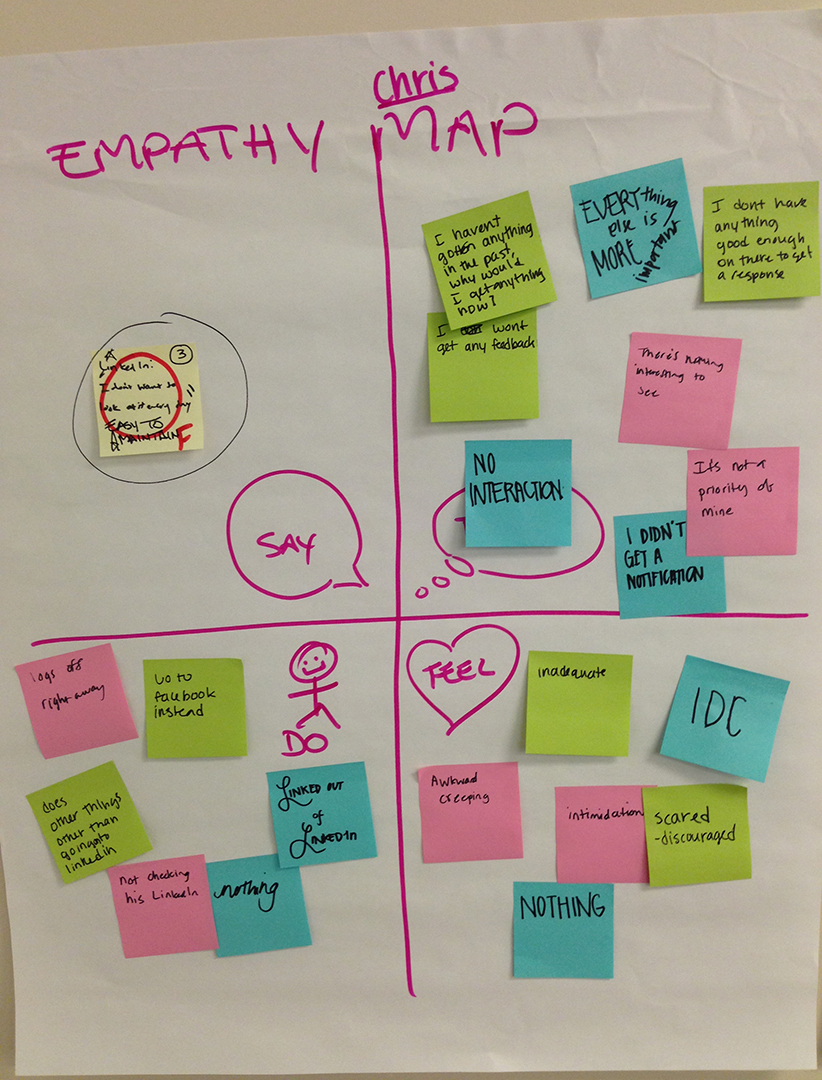
I also gained more experience with skills I had learned in school, such as paper prototyping and usability testing, by applying them to solve a real world problem.
A very valuable part of this experience to me was practicing applied anthropology and user experience research while working with designers and other colleagues who were not trained in such research methods. I learned the importance of being able to clearly explain the challenges and limitations of each research method, and how you have to explain the results in a way that provide concrete recommendations for design as well as make visible the limitations or unknowns.